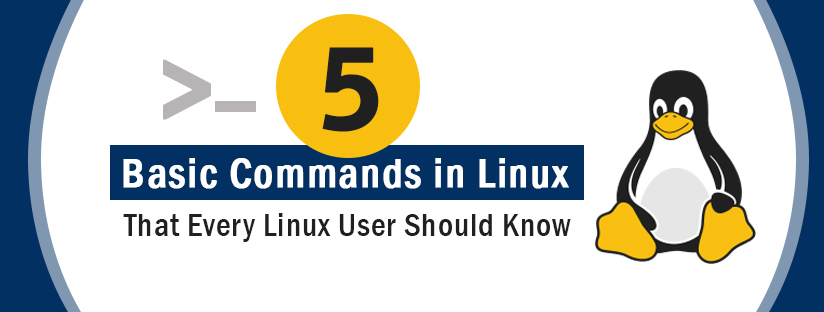
5 Basic Commands in Linux That Every Linux User Should Know – Part3
We have already discussed 10 Linux basic commands in a previous blog post. Let us go through another 5 commands that are very important.
1.cp (Copy) command
Much like copying and pasting files in other operating systems, the shell gives us an even simpler way of doing that.
root@devopsgurukul:~# cp myfile /home/devopsgurukul/folder1
myfile is the file you want to copy and /home/devopsgurukul/folder1 is where you are copying the file.
2. mv (Move) command
Used for moving files and also renaming them.
root@devopsgurukul:~# mv oldfile newfile
root@devopsgurukul:~# mv file2 /home/devopsgurukul/Documents
3.find command
With all these files we have on the system it can get a little hectic trying to find a specific one. Well, there’s a command we can use for that, find!
$ find /home -name puppies.jpg
To find you’ll have to specify the directory you’ll be searching for, in this case, we are trying to find a file by the name of puppies.jpg.
You can specify what type of file you are trying to find.
$ find /home -type d -name MyFolder
You can see that I set the type of file I’m trying to find as (d) for directory and I’m still searching by the name of MyFolder.
4.alias command
Sometimes typing commands can get really repetitive, or if you need to type a long command many times, it’s best to have an alias you can use for that. To create an alias for a command you simply specify an alias name and set it to the command.
$ alias c=’clear’
5.df command
It gives you a report on your system’s disk space
$ df -h
The series of introducing new commands will continue like this. These are very basic commands which will help you to use Linux and learn it. DevOps Gurukul is one of the best training academies which provides Linux Course In Kochi and the Best online linux course in Kerala. We have experienced training professionals who are passionate about grooming the right candidates to start their successful careers. Come learn with us and have a bright future!





