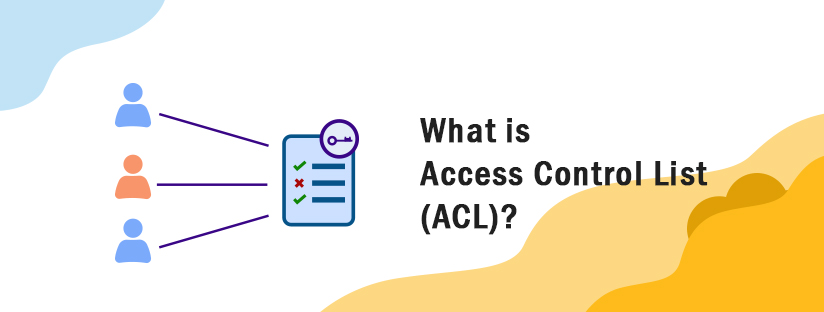
What is Access Control List [ACL]?
If you are familiar with Linux, you will have an idea regarding the read, write and execute permission it gives to the owner, group, and other users in the system. But we will face scenarios where additional permission must be given to a particular user/group in the system. Here comes the use of ACL
Let us go through the commands in ACL
- getfacl
- setfacl
First, let us see the man page of both the commands
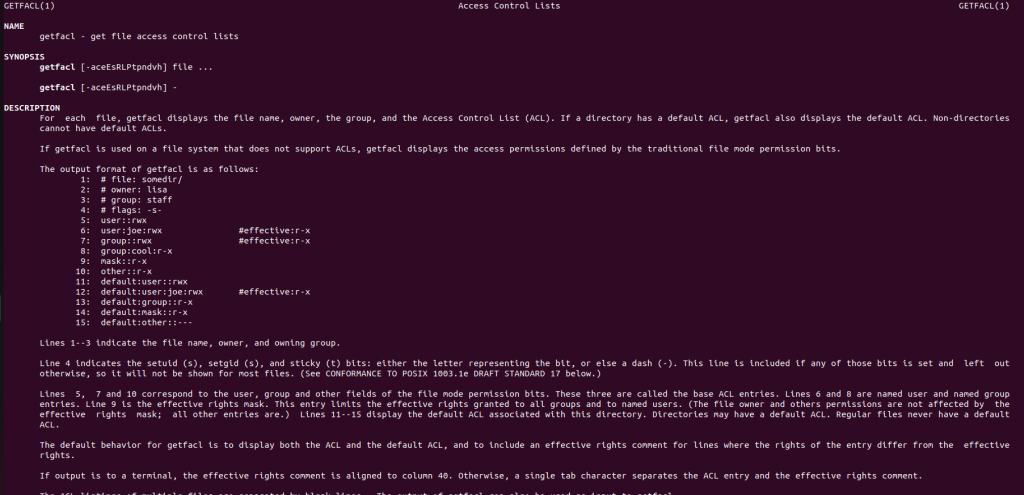
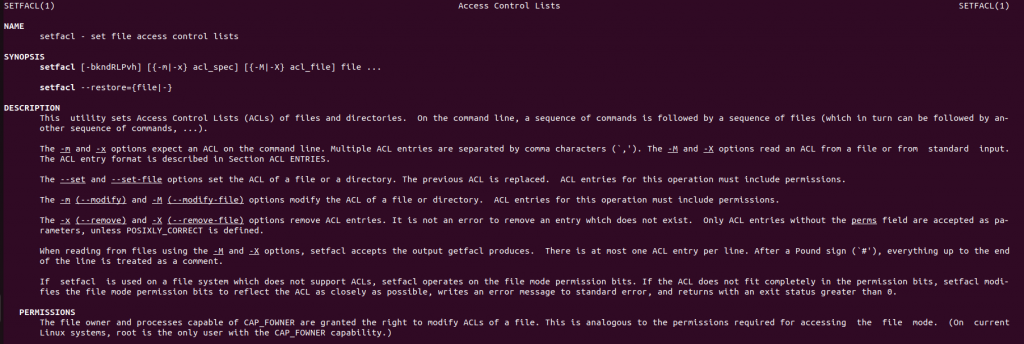
If you want to know about the ACL of a file, use the getfacl command as below
# getfacl filename
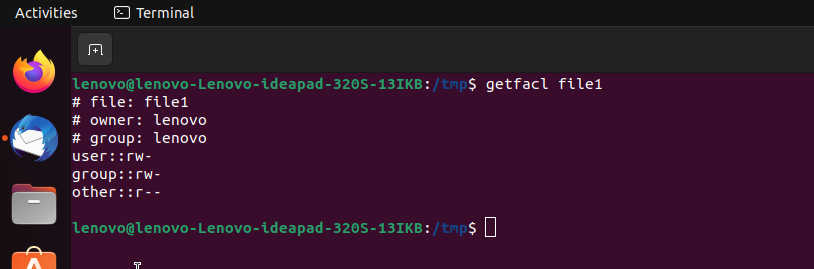
Now comes the command to set the ACL to a file
- To add permission for user
setfacl -m “u:user:permissions” filename
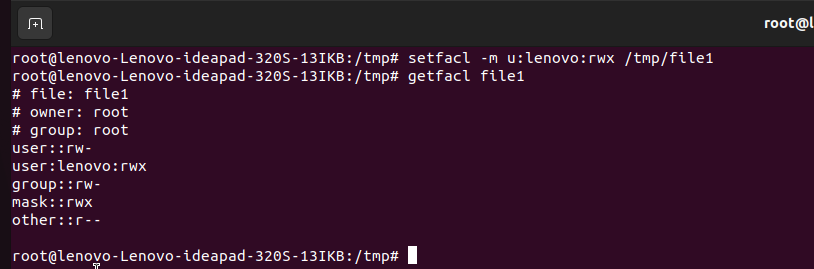
2. To add permissions for a group
setfacl -m “g:group:permissions” filename
3. To remove a specific entry

“name” filename
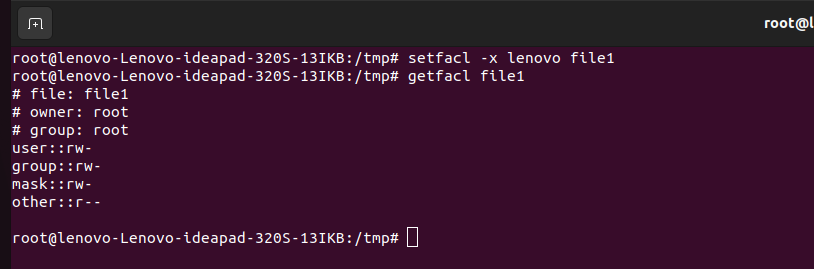
4. To remove all entries
setfacl –b filename
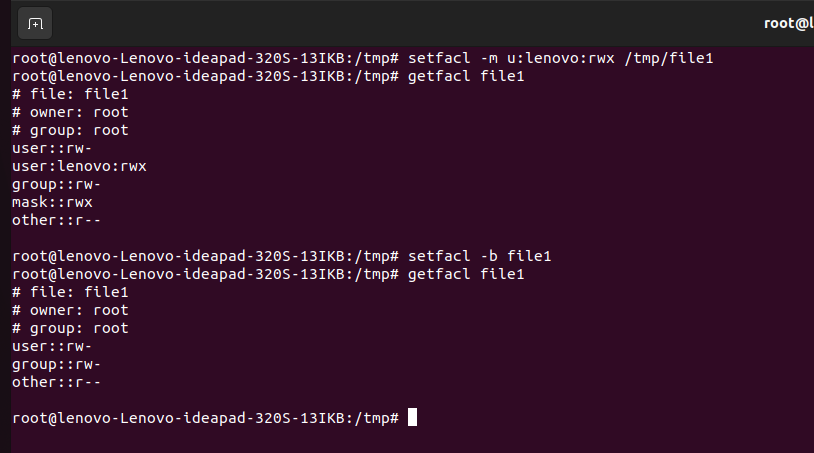
If ACL is set on a file or a directory, you can see a ‘+’ sign when you list them
See the below example.

DevOps Gurukul is one of the best training academies which provides Linux courses in Kochi. We have experienced training professionals who are passionate about grooming the right candidates to start their successful careers. Come learn with us and have a bright future!





